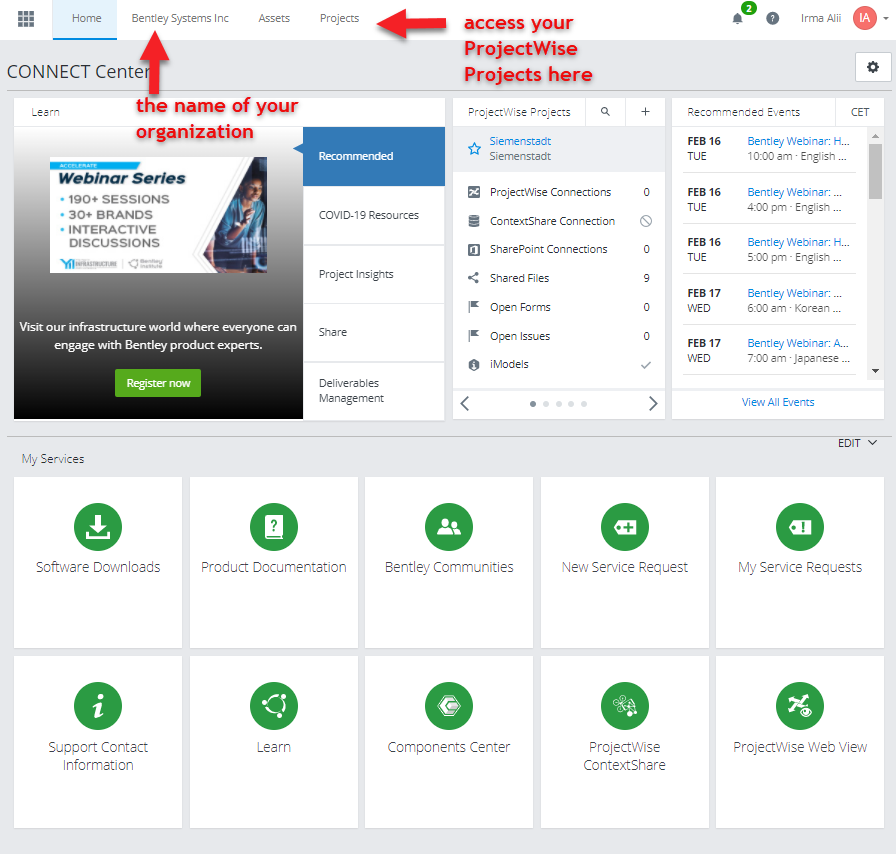Access the Bentley Connect Center, go to www.connect.bentley.com
Bentley Connect Center
Introduction to the Bentley Connect Center
The Connect Center is a Bentley platform that unites multiple Bentley Cloud services, which include the iModel hub, Share, ProjectWise Projects, ProjectWise Web View, and many more. Once you log in to the Connect Center, you will be a part of an Organization. Inside of that organization, you will have the ability to create multiple projects, that are called ProjectWise Projects. Inside of these PW projects, you will have iModels. Very similar to how it works in OCP, where you have Instances that have Projects that contain models.
Manage Users
Workflow for creating an iModel
In short, the workflow of adding an iModel looks like this:
- Start by registering a ProjectWise project in the Connect Center or entering a previously created one.
- Inside of the project, you create an iModel.
- The last step is to upload your BIM/CAD models to that created iModel.
This workflow has been described in detail through these steps:
Learn more about on iModels:
Back to the iModel start page.