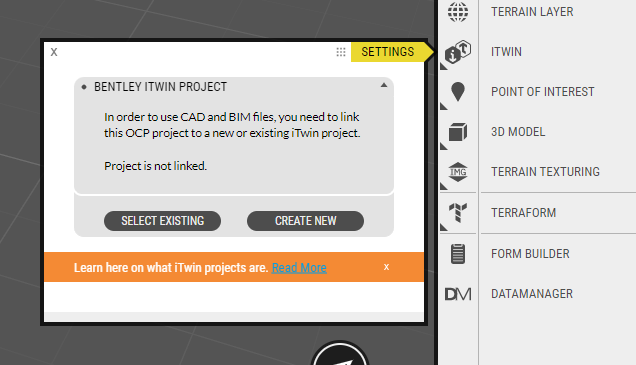In OpenCities you can render iModels content with your project data by accessing the iTwin button on the right Toolbar.
In order to add your BIM/CAD models to your OpenCities project, you can either convert them into an iModel, upload it into a Connect project and then make a connection between your OpenCities and the Connect projects, or directly create a new Connect project through the OpenCities interface and upload your files there.
On how to add and configure iModels to your project, and assign Roles to your Project members, read more here: iModels and Connect Center