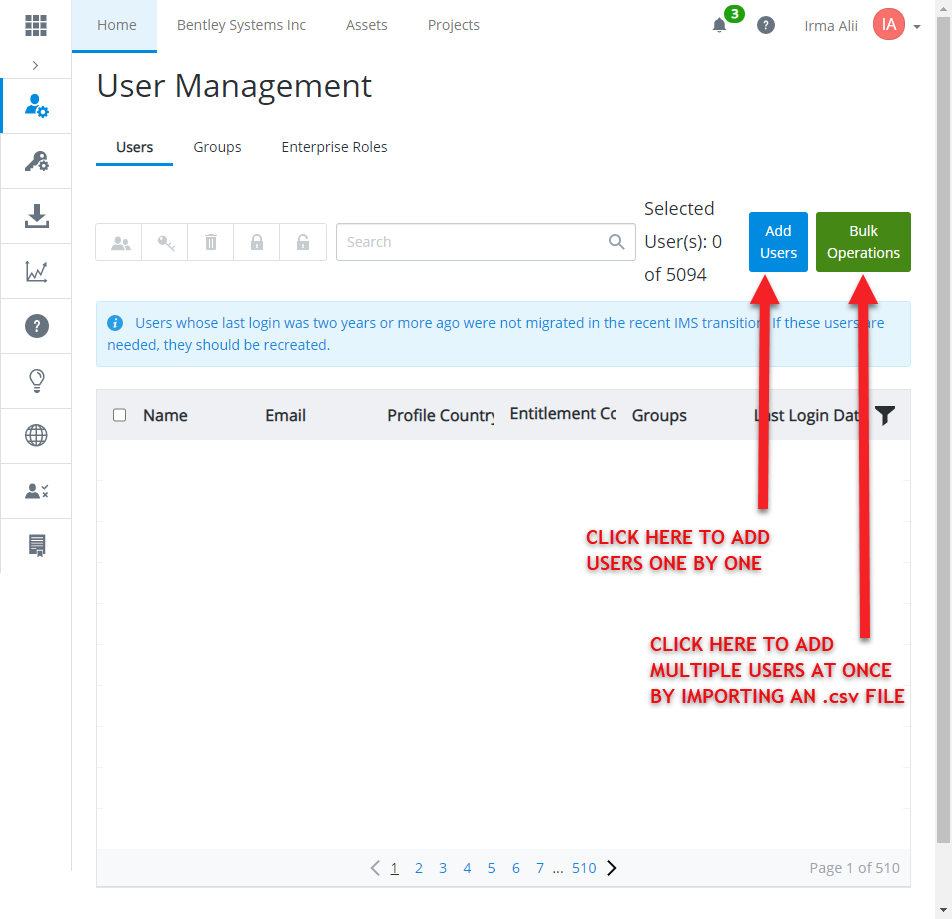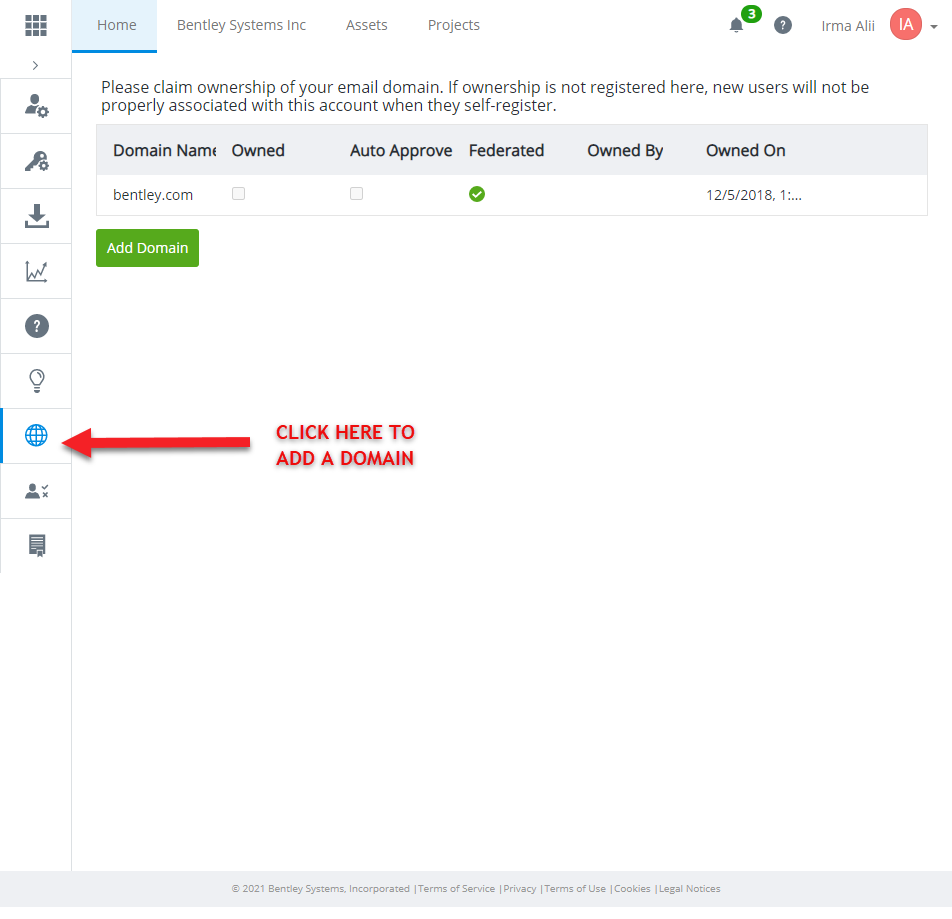Access the Bentley Connect Center, go to www.connect.bentley.com
Add a user to a Bentley Connect Organization
Every OpenCities Planner user has a Bentley Connect Center Organization created by default. The first step each OCP Instance owner needs to do is to invite the users that will be a part of the organization. Only after the users are added to an organization, can they be added to a ProjectWise project. Except for external users who can be added to the PW project directly, read more about it here.
In order to add users to your organization, click on the name of your organization in the top ribbon and then on the User Management tile below.
Back to the iModel start page.