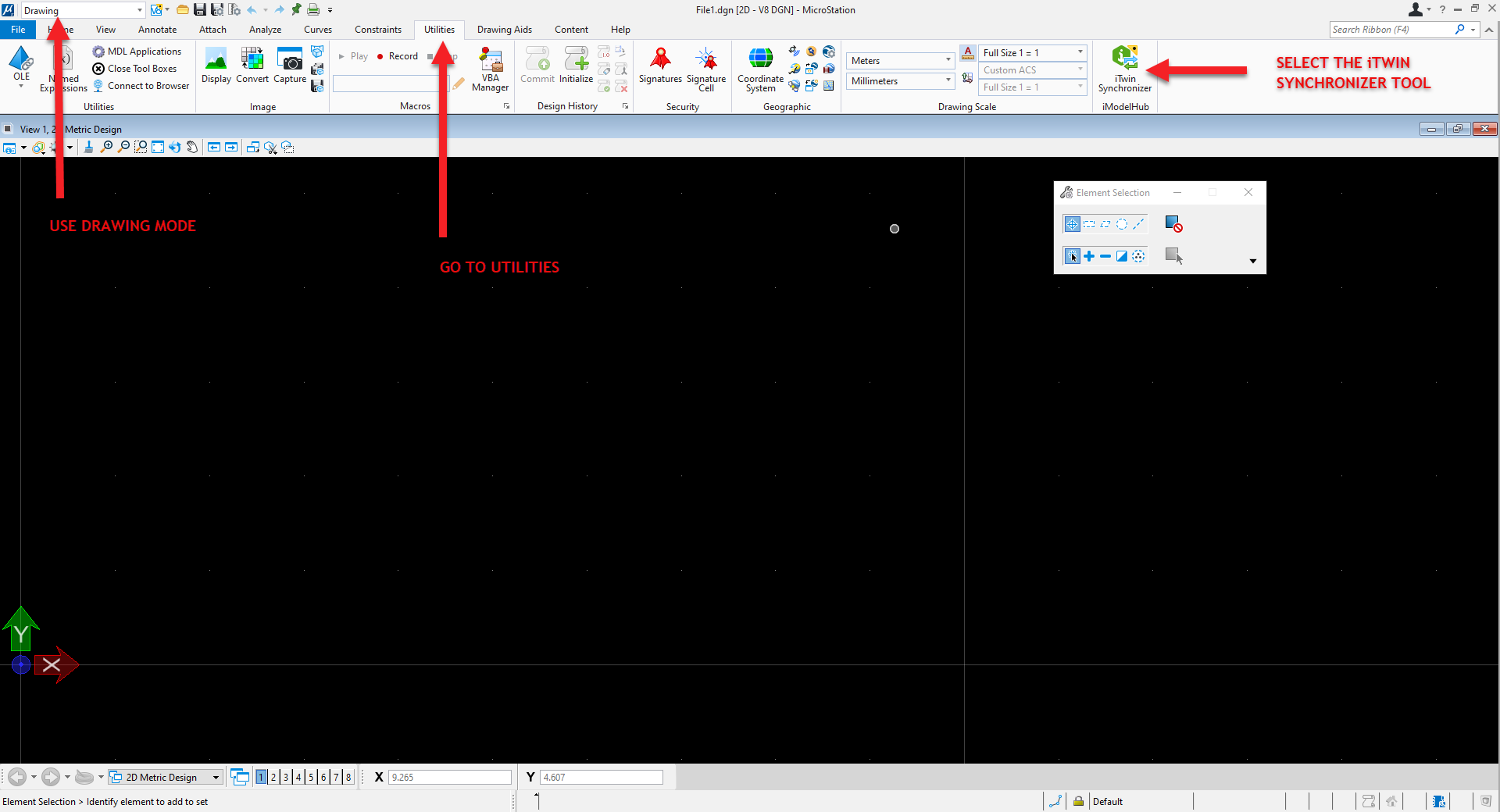If you are using Bentleys design application MicroStation, you can upload your design model directly to your previously created iModel.
There’s a pre-step you need to do in order to be able to use the sync tool in MS, read about the workflow here.
After you have created a workset and connected your .dgn to a ProjectWise project, you will be able to upload that .dgn file to your iModel. Under Utilities, you will find the iTwin Synchronizer tool. Once you click on it, you can create a connection and start uploading your model. The same workflow for this step is explained here.