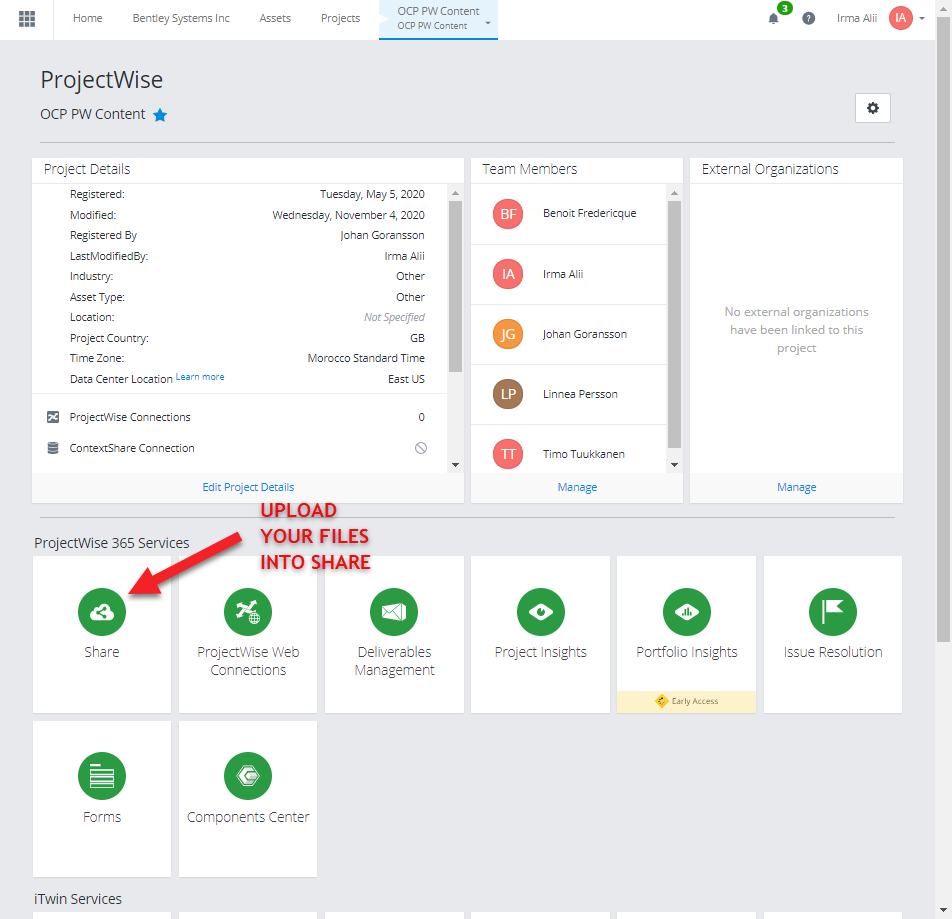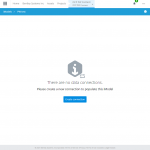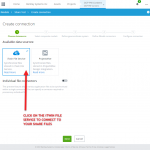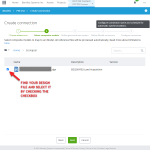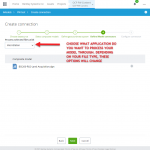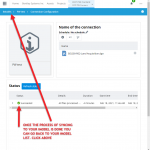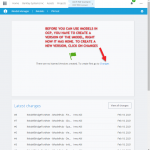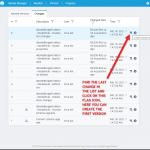Access the Bentley Connect Center, go to www.connect.bentley.com
Share Connection
After creating an iModel in your ProjectWise Project you can choose to upload your 3D models into it via an iTwin File Service Connection. For this, you need to have your models stored into ProjectWise Share. Share is a cloud based file hosting service, very similar to OneDrive, Dropbox, Google Drive, etc. You can upload your files into Share and then use the iTwin File Service Connection to upload those models into an iModel. Share can be found in each ProjectWise project in the tile as shown in the screenshot.
You can add your models by dragging and dropping them into share, or you can sync Share onto your computer and store your files there. They will automatically be synced to the cloud version on the Connect Center. Read more about it here.
Once you have uploaded your 3D model to an iModel, import it into OpenCities Planner.
Back to the Upload options.
Back to the iModel start page.