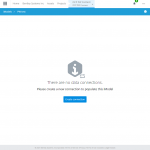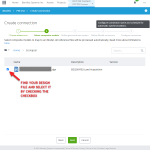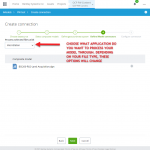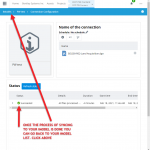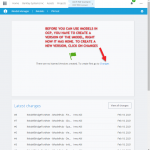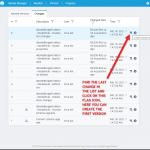Access the Bentley Connect Center, go to www.connect.bentley.com
ProjectWise Connection
Once you have created an iModel in your ProjectWise Project you can choose to upload your 3D models into it via a ProjectWise Connection. For this, you need to have your models stored in a ProjectWise work area. ProjectWise is a Bentley application for storing all the project content you might have during the creation and management of a project. Read more about it here.
In order to upload your model from ProjectWise, follow the steps in the screenshots or read about the workflow here.
Once you have uploaded your 3D model to an iModel, import it into OpenCities Planner.
Back to the Upload options.
Back to the iModel start page.