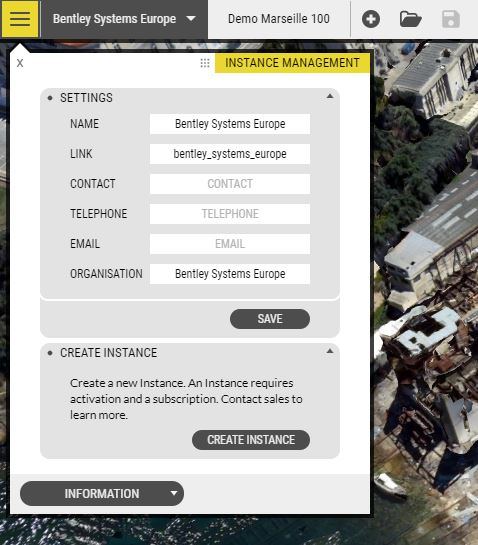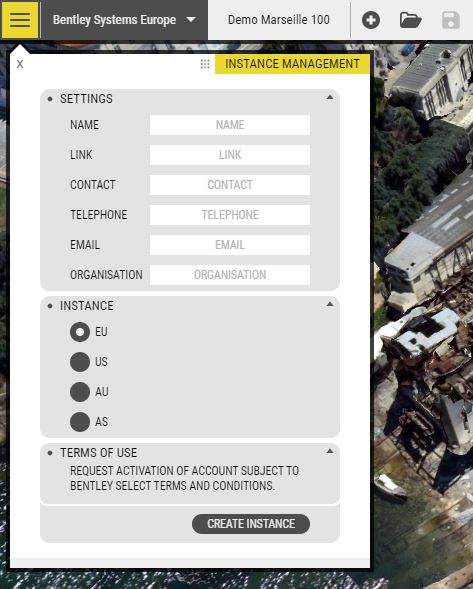To create a new Instance or to access your Instance settings, click the Instance Settings button in the top left corner.
From the Instance settings page, you can manage existing accounts or create a new one. To Create a new Instance, click the Create Instance button and enter the information. Make sure to specify the zone in which you want your Instance to be saved (EU, US, AU, AS). Before you can start to create projects you need to sign up for a subscription plan. To do so, request a price quote for OpenCities Planner.
Make sure to define a user-friendly Link such as “companyname”. This will be used in the public URLs that are created on this instance. DO NOT use special chars, numbers etc.