We know, it’s been too long. But we’re back! And we bring new features…
OpenCities Planner Update, November 2019
OpenCities Planner is now on Azure
We are now hosting OpenCities Planner on Microsoft Azure. This means that we are adding local zones all over the world to ensure the best performance globally. For our users who are hosted on our legacy cloud provider, everything is still the same. At some point in 2020, all customers will be offered a migration path to Azure, bringing all existing content and users to the latest version of OCP and the new DataManager tool.
DataManager
DataManager is the content pipeline interface for reality models, semantic 3D city models, terrain & ortho etc, and it is included in the Azure version of OCP. We have added:
- Geometry clipping which will provide a better merging of data sources.
- Possibility to add Bing maps in any EPSG-code.
- Better performance for preparing/processing data server side.

Animations tool
You can create camera animations and export as video or 360-videos with the new Video Export tool. Insert camera nodes, select a camera look-at point, configure frames per second, animation duration, resolution and hit export.
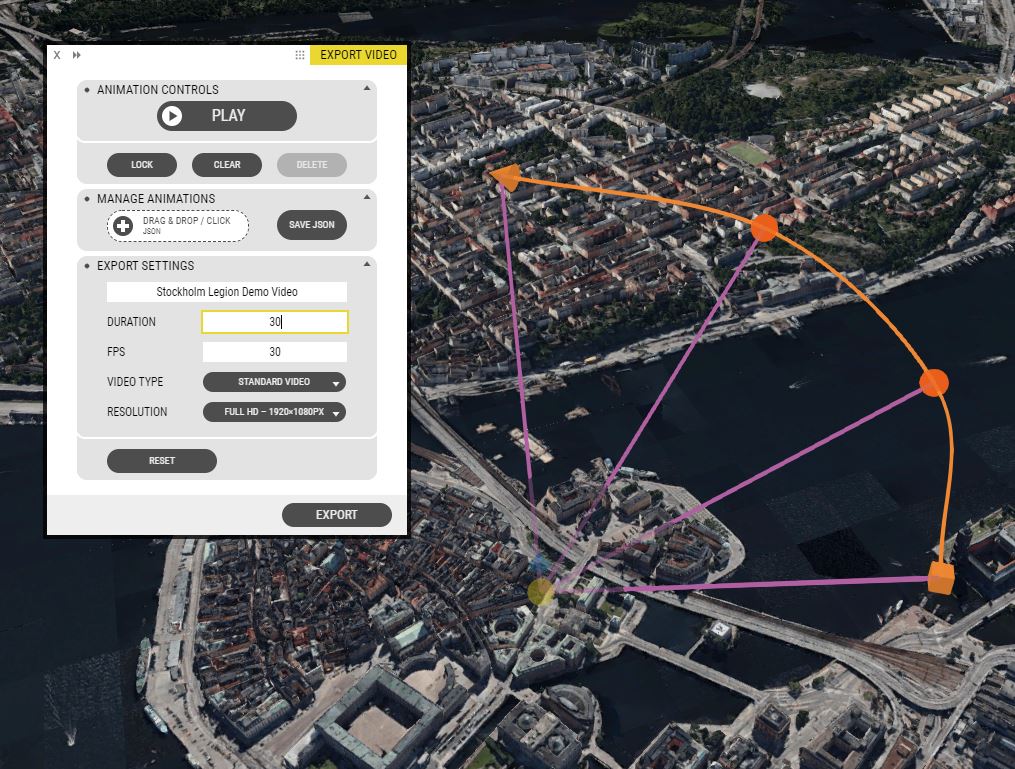
Slider interface for group buttons
Any Group button can be turned into a slider interface by checking the Slider setting in the properties of the group button. When checked, the layers in the group will be visualized as steps on a slider. Now, what on earth could you use that for? Well, how about visualizing development over time or showing different levels of rising water?
Camera & navigation settings
The project view settings have been expanded with customization of camera field of view, free flight speed and camera control inversion, and ground view settings. Note that the camera field of view can be configured separately for overview/freeflight and ground view navigation mode.
Organisation / Instance settings has moved
The Instance (previously named Organisation) settings has now moved to the very left in the top bar. If you are a member of several Instances, you can also switch between them there.
That’s it for this update. As always, reach out via the Support form with feedback or if you need assistance.
// OCP Team [mdi-icon name=”heart” size=”default” color=”black”]