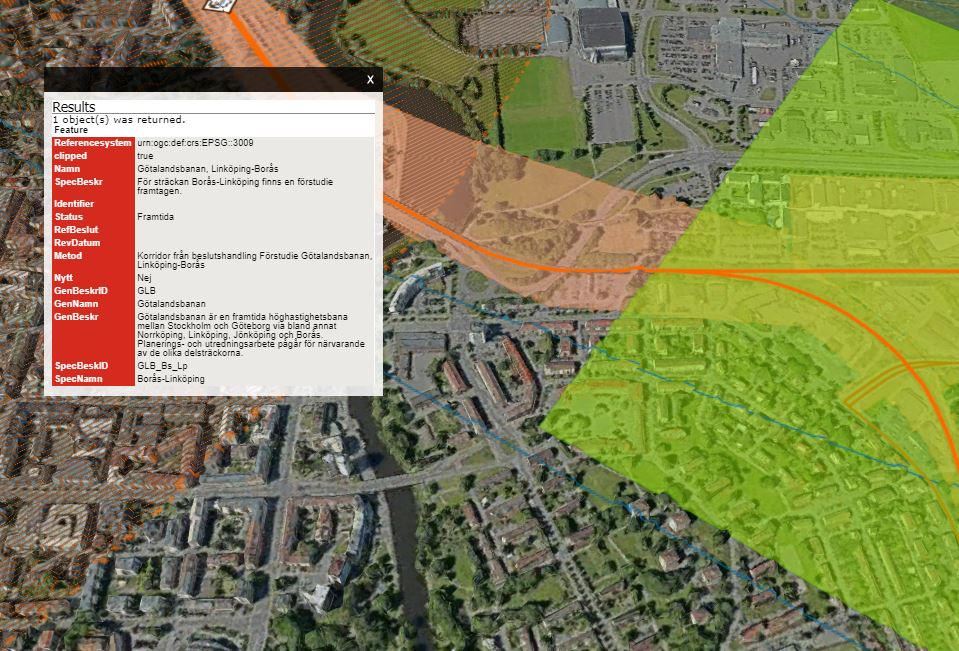Features
Edit Lock
An important piece of the collaboration puzzle has finally been added. Now, only one team member can edit a project at a time.
When someone else attempts to open the same project, OpenCities Planner will show a warning and only grant viewing access until the editing team member closes the project.
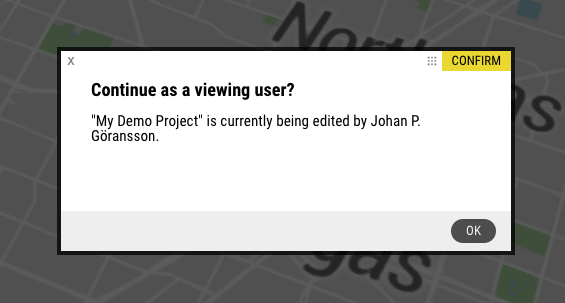
New API calls
OpenCities Planner has a minimal API for scripting and controlling things such as layer/group visibility. We have now added API capabilities to fly the camera to a new position, move between project-and-portal via script, open up a Point of Interest, control the terrain opacity, and set the time & date to control shadows. The API works from any POI window, the Project Info window, embedded web pages and also in cases where you embed a OpenCities Planner project in an iframe. You can basically create your own GUI now.
Read more about the OpenCities Planner API
Improvements
The Details Window has gotten a slimmer look. It still supports all the same features, but takes a lot less space and better matches other UI elements.
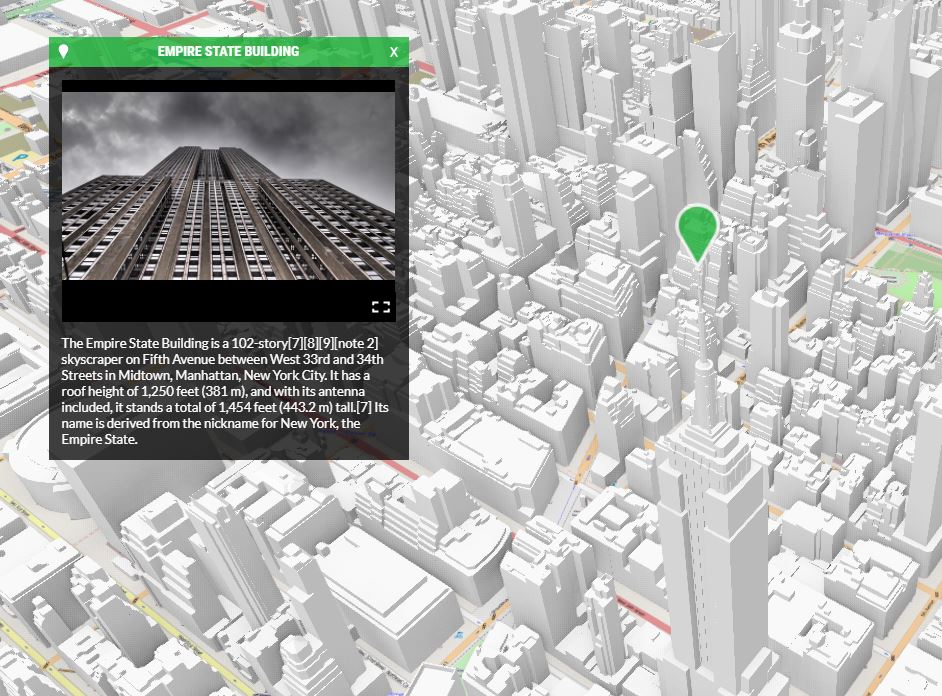
GetFeatureInfo window style has gotten a major face lift, too, aligning it with the Details Window look and feel.
Notable bug fixes
- OSM3D can now be exported
- Cannot log out issue solved
- Saving in FormBuilder always brings back both dialogue buttons, issue solved
- WMS 1.1 not working in Offline, issue solved