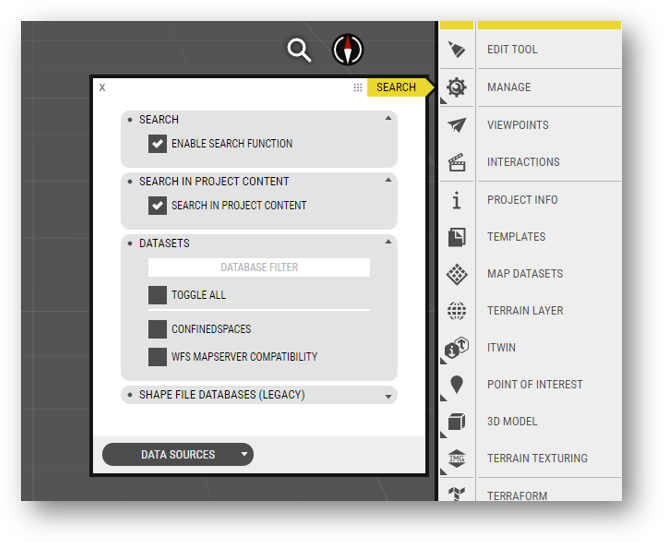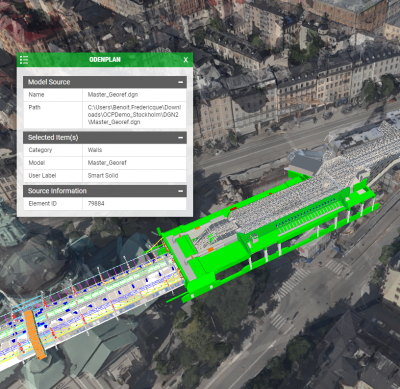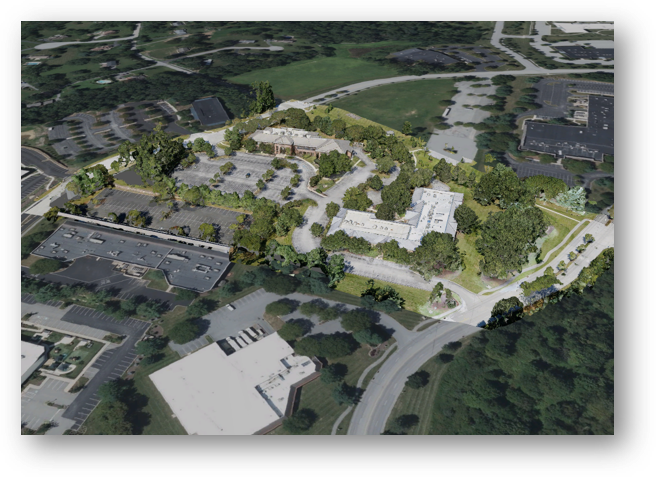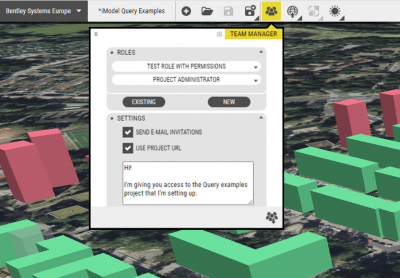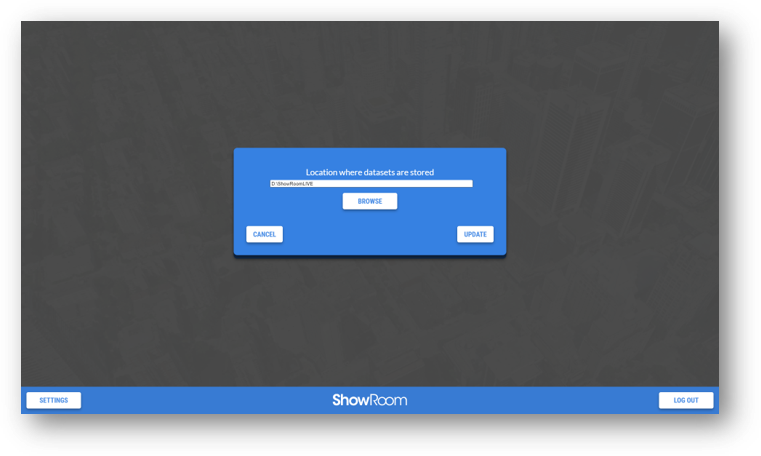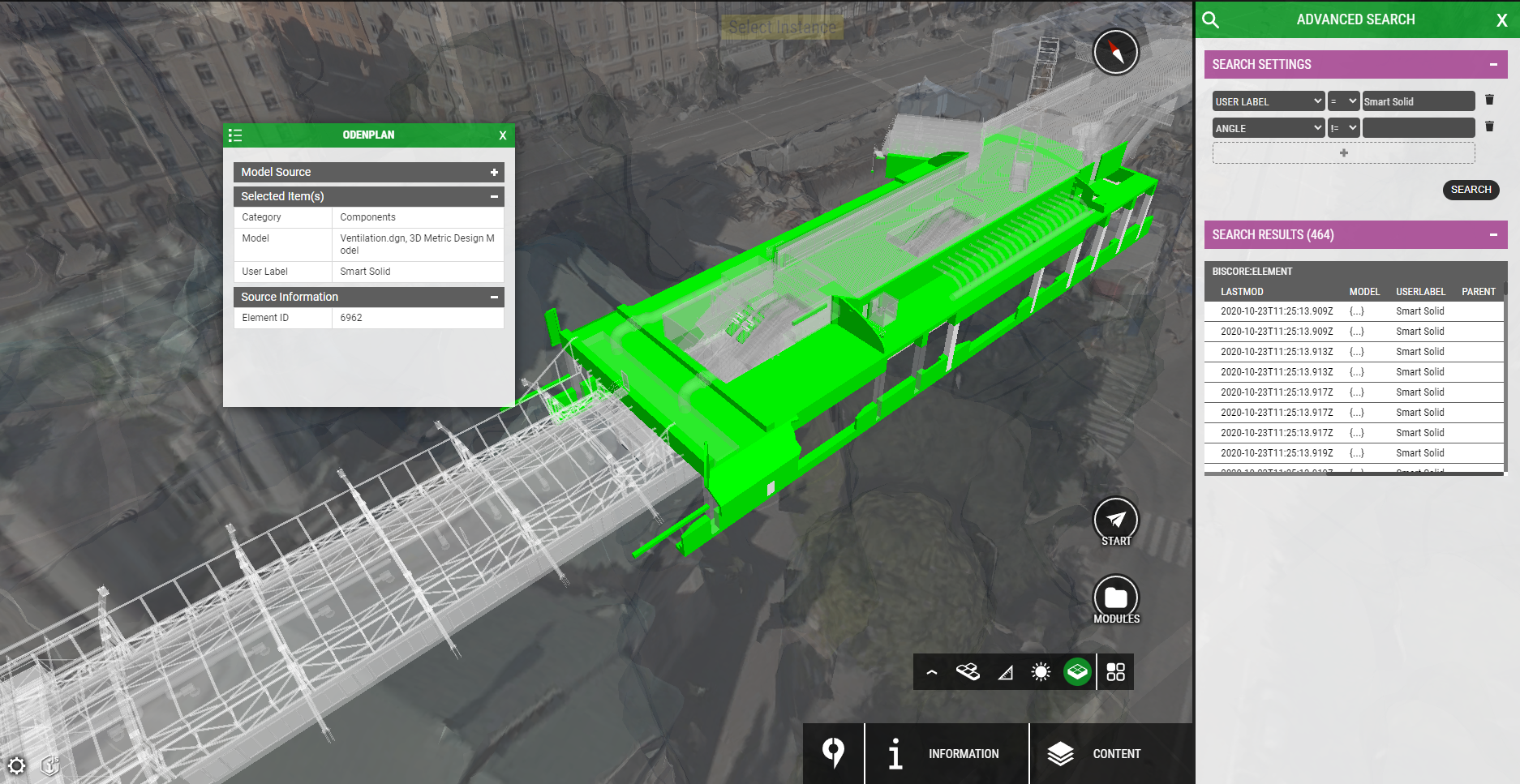Search & Query improvements
We are developing an enhanced Search capability which will enable querying iModels based on attributes, values and logical operators such as equals, not equals, less than and more than.
Since our previous update, we have enhanced the usability of the tool based on early access test users feedback. These improvements include support for pre-defined values, searched items are highlighted and you can ‘fly-to’ them, the results are merged into one single table, and you can also define which iModel you want to search.
Another improvement is that you can now create pre-defined Queries using Java script and link these Queries to a layer or a group button. This way, when a user clicks on a layer, the Query is executed and it flies to the searched element. This improvement is providing a simple tool that admins can use to prepare queries for users, so they don’t have to configure a search themselves.
Stay tuned for more information about this Query tool.