iModel updates, ContextShare support, DataManager new data types, UI updates, and IMS logins
Lots of great new things have been released over the last few months. These are the highlights.
iModel updates, ContextShare support, DataManager new data types, UI updates, and IMS logins
Lots of great new things have been released over the last few months. These are the highlights.
Custom saved views created in Design Review can now be used in OpenCities Planner. A custom saved view that you create in Design Review can be configured with precise granularity and contain additional rendering states that can be very useful. For instance:
You can also select a specific version of an iModel when you create a configuration.
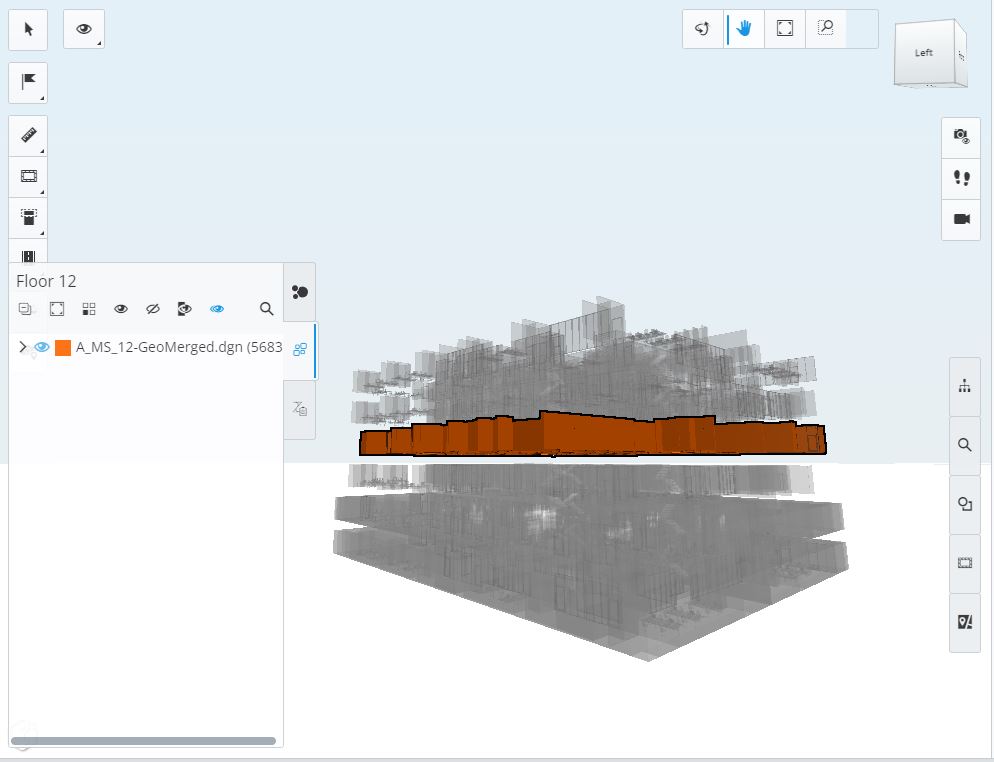

ContextShare support
ContextShare is Bentley’s central cloud storage solution to serve reality data such as reality models and point clouds. DataManager now has the option to use OPC point clouds stored in ContextShare as input to a Point Cloud Source in DataManager. Reality models stored in ContextShare are going to be supported shortly too.
New Feature inputs
You can now configure Feature Sources from new file types and services. The supported input types are
These sources can be configured just like any other Feature Source with styling, attributes and made searchable.
Searchable Sources
Feature Sources can now be enabled for searching. You can configure which attributes should be searchable and then in your project enable one or several sources in the search tool. The search tool will also highlight and focus on the feature when you hover them in the results list.
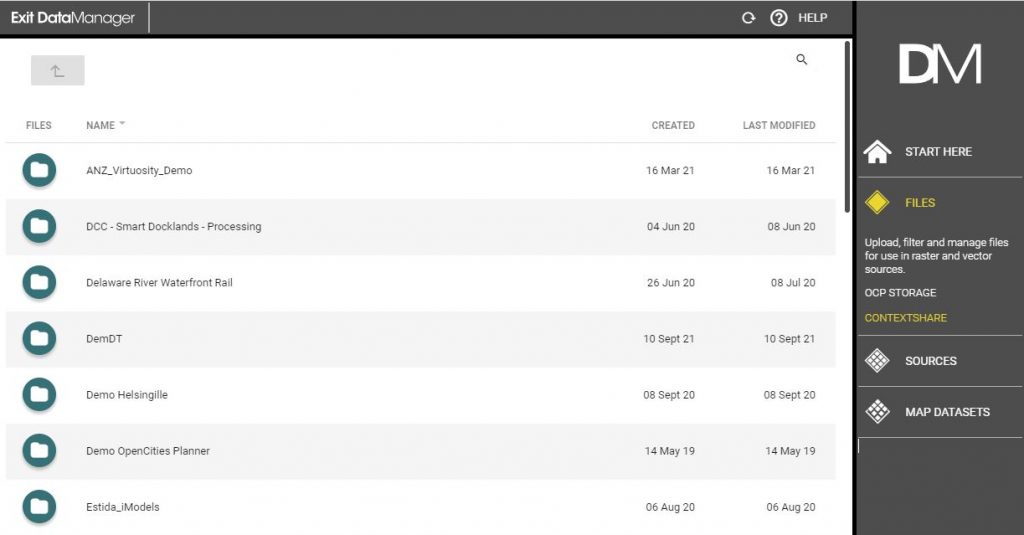
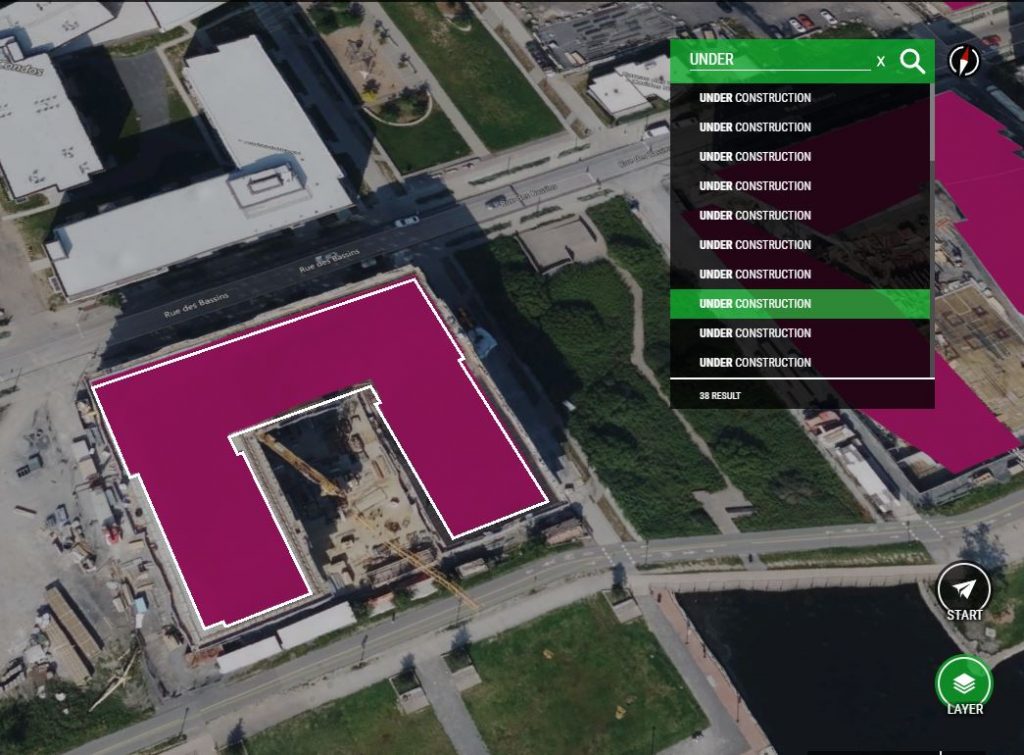
OnClick actions and Sidepanels
Layers can now have a OnClick action just like Points of Interests and other objects in the map. The OnClick action can show a Details Window, embed a web page or execute a javascript just like any other OnClick action.
In addition to showing the results in a Window, you can now also display as a Sidepanel with a custom width.
Mobile UI updates
We have polished the mobile user experience to provide more screenspace and an overall slicker look. Here’s what’s changed:

OpenCities Planner now uses the Bentley Identity Management System (IMS) for user authentication. In other words, you can now login to OCP using the same user and password that you use for any other Bentley application. And, if you’re already logged in to one application, you won’t even have to log in again specifically for OCP.
This is great news for anyone who uses additional Bentley application and services since you do not have to keep an additional user for OpenCities Planner.
