New Features & Improvements
We’ve launched a few really exciting features this month. The long awaited Export 3D feature is now available as a beta. Project Manager has also been completely revised with a few great improvements. There are also a handful of small but important bug fixes.
As always, please let us know how everything works for you and report any bugs you may find.
Export 3D Beta
The export tool is located in the top bar. You need to work in a saved project to enable the tool. Read more about it in a follow up post.
Project Manager replaces ‘Open’
Previously, clicking the open button presented Projects in a simple alphabetical list. This feature has been completely redesigned. The open button now brings up Project Manager, a window from whence you can Open, Delete, and Manage your Projects.
- A search feature has been added, so you can quickly filter and find whatever Project you’re looking for.
- Projects and Portals are organised into different tabs and sections – complete with sortable columns. Need to know more about a Project? Simply hover and a tooltip appears with more detailed information.
- Project content is even further organised into different Tabs. On the default Tab, it is divided by Projects and Portals:
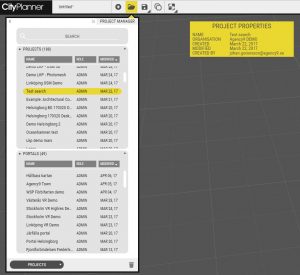
There are subsequent tabs for Organisation Projects (admin rights) and Backgrounds. You can change tabs with the dropdown menu at the bottom-left of the Project Manager window:
Object Manager
We’ve improved dragging Objects between Layers, as well as Layers between Groups in Object Manager. Now it’s easier to drop objects into empty Layers.
Bug Fixes
- Cannot drag to bottom of Master Group
- Long Project names break the title field
- Viewers and Editors can delete Projects
- Animations for Layer/Group UI

