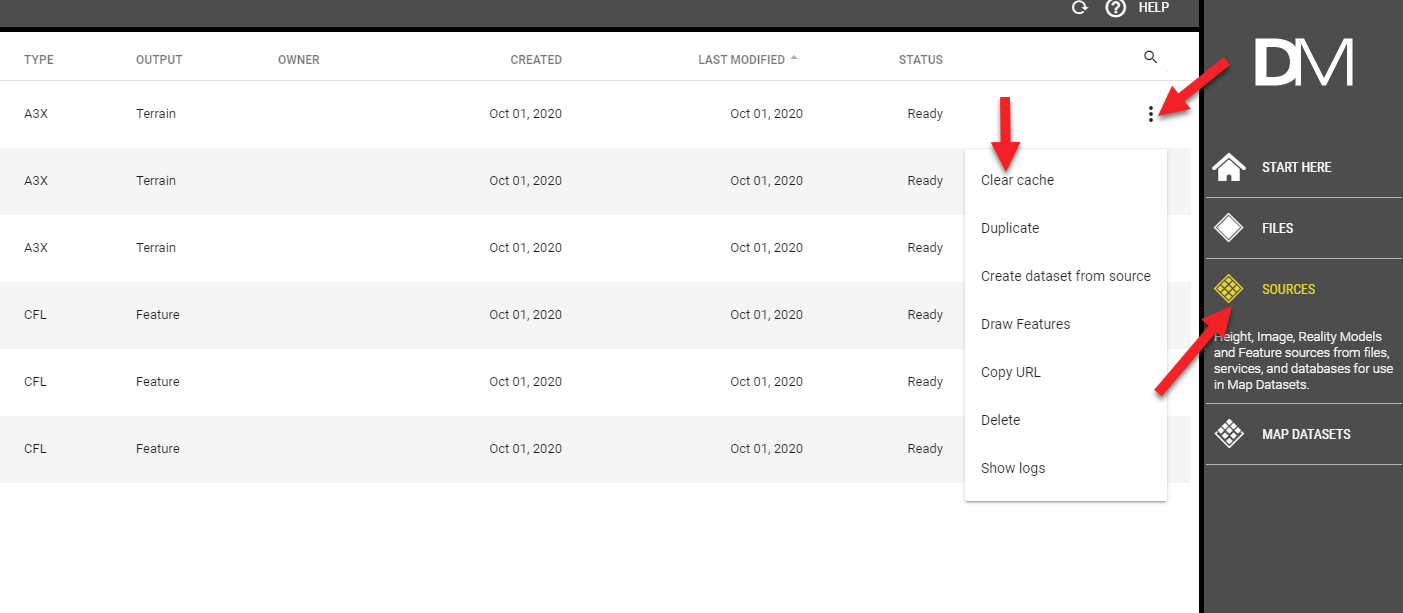Clear Cache on services and databases
When your data from services (WMS and WCS) or databases (CityGML, Oracle, PostGIS) is not loading correctly or loads parts of the data but “chopped up”, it’s time to clear the cache.
Why does this happen?
Your service or database provider could be going through an update or some difficulties, this breaks the data that is being sent and cached in OCP. When the data issue has been resolved by the service or database provider, the broken files are still in the OCP cache. If your data is not showing correctly, it might be time to clear the cache. If the issues persist, contact our support.
Clear Cache in the Editor
In the OCP Editor you can clear the cache to your WMS layers.
Clear Cache in DataManager
In DataManager you can clear cache for databases and services. Find the source in the source list and on the right side, click on the hamburger icon to open the settings. Select “Clear cache” and you’re done.