Good news everyone!
We updated our Interactions tool and added a new feature to it, Multiselect. As you can imagine, this lets you select multiple objects at once. No more hiding buildings or trees by clicking on the objects one by one! Here is how it works:
Open the Interactions window, then click the Add Interaction button.
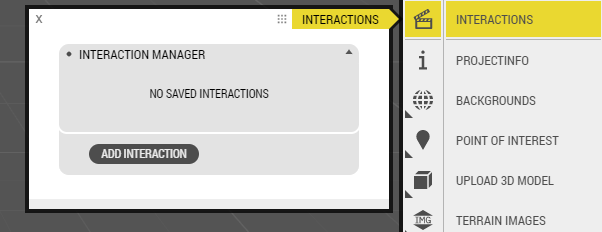
Add a name and select the type of the interaction you want to make. Read more on Interactions to know what each type does.