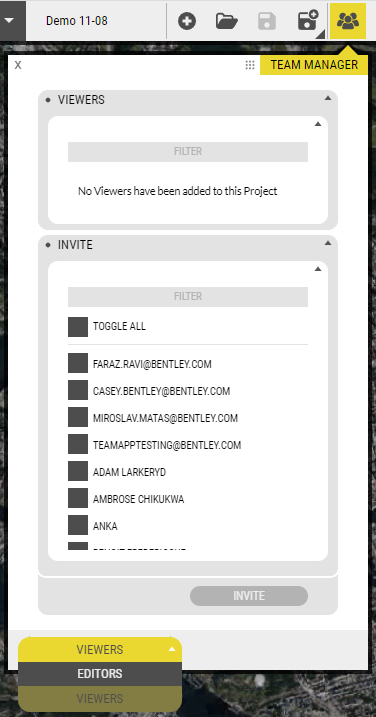Sharing projects with and collaborating with colleagues and partners unlocks the power of OpenCities Planner. Anyone with an email address and web browser can view your work.
Team: Administrators, Creators & Viewers Explained
Stop, Collaborate, & View
Once you’ve saved a project, you’re able to invite some folks to collaborate or view it. Let’s walk through how this works.
- From the Top bar on the top side of your screen, open the Team Manager window:
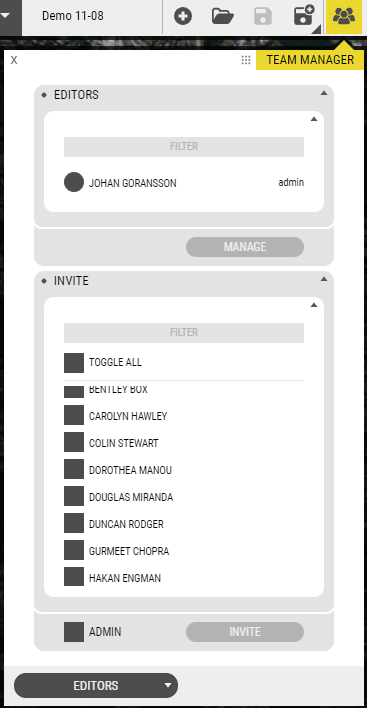
- So long as you are not the only member of your instance, you can invite colleagues to collaborate on your project. If you need to invite users to your instance, read more about it on our User Management page.
- Use the Invite section to add a collaborator (the checkmark grants administration rights).
PROTIP
When someone is invited, OpenCities Planner sends a notification email so you don’t need to.