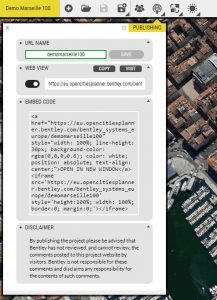You can publish an external link to your OpenCities Planner Project or Portal with the Publish tool. The published page only supports viewing, no editing can be done outside the editor. Dialogue questionnaires will of course work in the published interface.
To publish your project, click the Publish tool in the top bar and toggle the publish state switch. The URL to the project can now be used and shared with anyone.
If you want to embed the project view in a web site, you can use the Embed code that is created in the publishing tool.
Note: Make sure the access settings for your content is set to allow public access – if not, they won’t be visible in the public view.